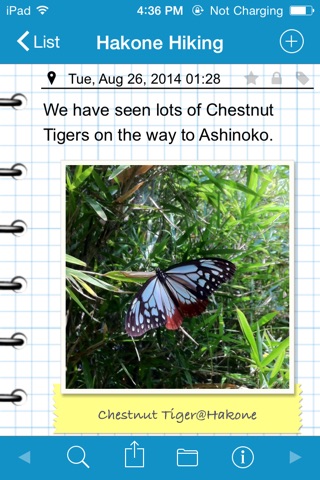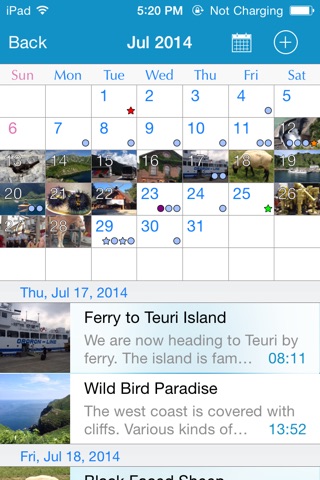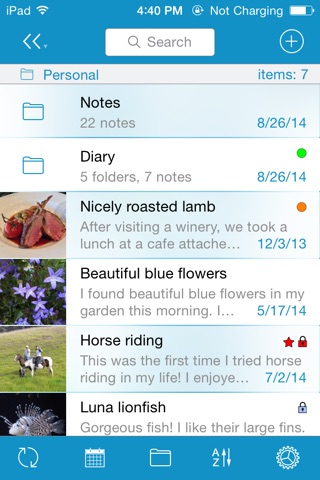RainbowNote: notebook/diary with photo calendar app for iPhone and iPad
4.0 (
8400 ratings )
Productivity
Lifestyle
Developer:
Coconut Trail
3.99 USD
Current version:
2.9.12, last update: 8 years ago
First release : 21 Oct 2008
App size: 45.51 Mb
RainbowNote is the app for taking notes with photos / writing diaries.
It has handful of features on its simple UI, especially on photo handling and note design.
Improve your productivity with fun!
Make your everyday work more amusing!!
* Organizing Notes
--------------------------------------------------------
● Monthly calendar view with photo thumbnails for diary use. With these photos, you can overlook what you have done at a glance!
● Each note has its own font, color, background and photo frame. Choose the appearance as you like for the content.
● You can organize notes with folders, star marks and color labels. Subfolders supported.
● "Quick Access" for accessing folder tree, list of notes recently viewed or edited, etc. Useful especially when you have lots of notes or folders!
● With multi-select mode, you can move, trash or change attributes (BG, font, etc) of multiple notes at once.
* Powerful Search and Replace
--------------------------------------------------------
● Search and Replace with undo / redo support. "Replace All" also supported.
● Search History for search again without typing.
● In list page, keyword search dives into subfolders and shows the result. When you tapped one result, the editor show the note with the first keyword highlighted!
* Handling Photos / Maps
--------------------------------------------------------
● You can put multiple photos from your photo library to a note at once.
● Full featured photo editor for editing photos inside notes!
● Photo caption supported.
● By putting photos in a note, you can check the places of the photos taken in a map. Useful for tracking daily walks and trip routes!
* Google Drive Sync
--------------------------------------------------------
● True bi-directional sync with Google Drive / Google Docs. Notes are converted to word-processor documents in Google Docs.
● If you have more than one iPhone / iPod Touch, you can keep notes same on all devices.
● Photos and maps can be synced without loosing location information.
* Others Useful Functions
--------------------------------------------------------
● Trash for recover mis-deleted notes and folders.
● Passcode screen for privacy protection.
● Edit lock can be set on each notes.
● When a note is locked, phone number, address and url become clickable link. You can make a phone call or open a webpage in Safari.
Pros and cons of RainbowNote: notebook/diary with photo calendar app for iPhone and iPad
RainbowNote: notebook/diary with photo calendar app good for
A great app for individualists, who like to choose from lots of themes, fonts, colors and so on to create their own personalized notes. You are totally free in your creation! This app allows you to create entries for whatever you like, be it a contact note, a travel journal as shown on the photos above or as I use use it, as a small scrapbook for ideas I come across.
Id like to see some stamps added or a function to resize and rotate photos/pictures, that would be awesome!
Really Great app for everyday use. Some more themes would be nice. I dont like the four included.
I love this app! Ive had no problems so far. There is a nice variety of templates ... of course its always nice to have even more variety (i.e., holiday templates, darker colours, etc.). =)
I wish that you were still able to change the font colour. Or I could be missing something... And it crashes sometimes. So for now, 4 stars because of the new backdrops and the theme selector =3
Love the app!
Just one item is missing is the ability to create bullet lists or check lists. Otherwise its amazing!!!!!
Snappy UI. this is the second most used app in my collection. Thank you again for the update. Keep up the great work
Some bad moments
I reached maximum no. Of notes in the lite version and purchase a full one. Now I have both apps and the lite version didnt automatically upgrade. How can I get the two notes to sync without having to manually recreate them for the full version?
This is a great app that I really enjoy using. EASY syncing to Google docs - I have lots of note and diary apps, but this is the one that I use every day. A security lock would make it perfect!! Also, please keep adding new note designs!
What a waste of $4. Could not get any docs to sync. Removed ASAP.
But the problems with iOS 5 are annoying. Crashes way too much. Plz fix soon. I seriously cannot find a better note app then this one. None come close. Ill change rating when fixed.
Is it possible to add a feature that lets u sync with multiple google docs accounts? Itd be an awesome feature. But first fix this problem with iOS 5. Plz.
Do not go by my old review when I loved it. Because I had it since day 1. Possibly 2007 or earlier.
I still got charged after it deleted all my information and I decided not to renew. I wrote why, but not on review because they ask you not to post negatives. I did get a response a month later.
They said Apple charge me which was not true- I checked.
I guess they could not believe I meant it since I used to even have a button to get to them on my savings blog.
No, the rainbow note we knew and loved is gone.
This app was working well when I got it and now Im noticing that periodically itll close after I snap a picture and save it to my note. When will this be corrected? I use this app a lot at work.
Usually RainbowNote: notebook/diary with photo calendar iOS app used & searched for
diary with lock,
notebook - diary, journal app,
and other. So, download free RainbowNote: notebook/diary with photo calendar .ipa to run this nice iOS application on iPhone and iPad.