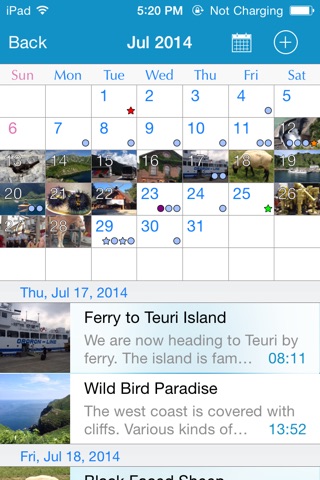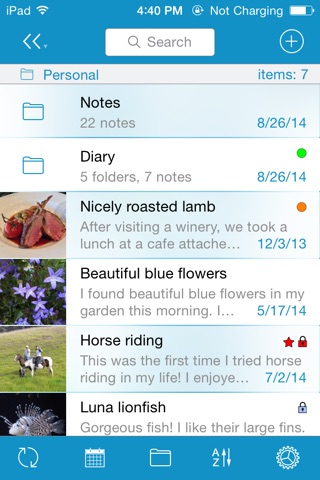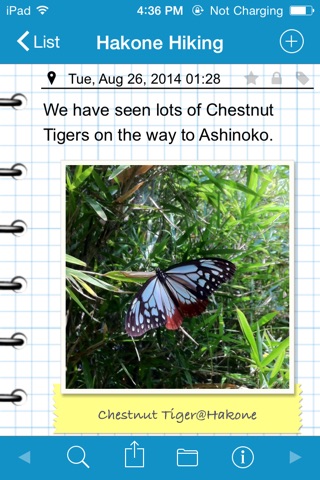
RainbowNote: notebook/diary with photo calendar
RainbowNote is the app for taking notes with photos / writing diaries.
It has handful of features on its simple UI, especially on photo handling and note design.
Improve your productivity with fun!
Make your everyday work more amusing!!
* Organizing Notes
--------------------------------------------------------
● Monthly calendar view with photo thumbnails for diary use. With these photos, you can overlook what you have done at a glance!
● Each note has its own font, color, background and photo frame. Choose the appearance as you like for the content.
● You can organize notes with folders, star marks and color labels. Subfolders supported.
● "Quick Access" for accessing folder tree, list of notes recently viewed or edited, etc. Useful especially when you have lots of notes or folders!
● With multi-select mode, you can move, trash or change attributes (BG, font, etc) of multiple notes at once.
* Powerful Search and Replace
--------------------------------------------------------
● Search and Replace with undo / redo support. "Replace All" also supported.
● Search History for search again without typing.
● In list page, keyword search dives into subfolders and shows the result. When you tapped one result, the editor show the note with the first keyword highlighted!
* Handling Photos / Maps
--------------------------------------------------------
● You can put multiple photos from your photo library to a note at once.
● Full featured photo editor for editing photos inside notes!
● Photo caption supported.
● By putting photos in a note, you can check the places of the photos taken in a map. Useful for tracking daily walks and trip routes!
* Google Drive Sync
--------------------------------------------------------
● True bi-directional sync with Google Drive / Google Docs. Notes are converted to word-processor documents in Google Docs.
● If you have more than one iPhone / iPod Touch, you can keep notes same on all devices.
● Photos and maps can be synced without loosing location information.
* Others Useful Functions
--------------------------------------------------------
● Trash for recover mis-deleted notes and folders.
● Passcode screen for privacy protection.
● Edit lock can be set on each notes.
● When a note is locked, phone number, address and url become clickable link. You can make a phone call or open a webpage in Safari.